Update!
We have relaunched this plugin as Shared Counts, available on WordPress.org and GitHub. Please use Shared Counts going forward as EA Share Count is no longer actively maintained. For more information, see the Shared Counts launch post.
Share count plugins are a requirement on most content-focused websites. They provide “social proof” that this article is worth reading. A social share requires less work than a comment, so you’ll see more interaction from your readers. And social networks can be a huge source of traffic.
You can use the buttons provided by the social services, but every time the button loads it’s an external call to that service which can slow down your site, especially if you’re showing a lot of buttons (ex: on an archive page).
EA Share Count
EA Share Count is a lean plugin for quickly retrieving, caching, and displaying various social sharing counts. It’s developer friendly and very extensible. Jared Atchison and I co-developed this plugin for use by our clients, who have been using it privately for months now.
It’s a great fit for high traffic websites. It will load faster than external buttons, look better, and can be used to sort your popular posts.
It’s already in use on Pinch of Yum, Chris Kresser, duPont Registry, and many other sites. See this list of Sites using EA Share Count for different examples of how it can be used.
You can use it with or without share counts.
Features
- Select from multiple styles of buttons, or make a custom style using your own CSS.
- Can do WordPress queries based on share count, like a Popular Posts Widget.
- Share counts are cached to minimize API calls. By default it refreshes the counts for posts published < 24 hours ago every 30 minutes, 1-5 days ago every 6 hours, and older than that it updates every 2 days. These increments can be modified.
- The settings page lets you specify which share buttons to use and in what order. It also lets you display them before and/or after post content.
- It works with all themes, but works especially well with Genesis and themes using Theme Hook Alliance, as it defaults to those hooks. You can reposition the share buttons by changing which hooks are used, or manually insert the share button code in the theme.
- Includes a “Total Count” button. See the share buttons on this post as an example.
- Includes “Email” and “Print” buttons. Email modal window and message is fully customizable with filters.
- Tons of hooks and filters for customizations. See my code snippets for examples.
- Automatic updates through GitHub.
Not in the .org repo
We’ve chosen not to host this on WordPress.org. While EA Share Count works great out of the box, it’s really designed for developers to customize. We won’t be providing support for this free plugin, and hosting it on .org would simply generate too many support requests.
It does receive updates. We’re using a Plugin Update Checker so that your plugin automatically checks GitHub for updates and lets you update from within WordPress. To a user, there will be no difference between updating this and any other .org hosted plugin.

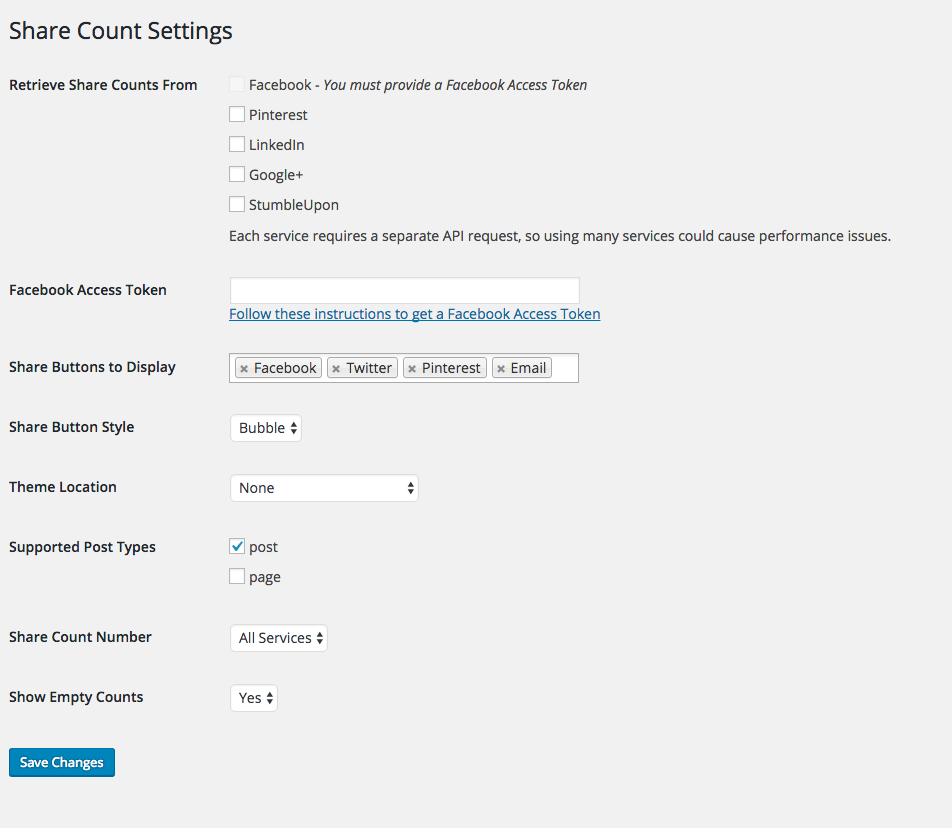
Frank says
Hello! I really like this plugin.
However, I’d like to change the ‘Comment’ and ‘Comments’ to my language and have them displayed inside a bracket, so it shows like this:
(3 Facebook Comments)
I can’t get the first opening bracket to work anywhere I tried to put it.
Any thoughts?
Please let me know.
Thanks!
luca says
Hello Bill, do you think that with this customizable plugin you can recover lost social share (fb, G +) by switching from http to https?
Bill Erickson says
While not currently a feature, it is planned for a future release. See: https://github.com/jaredatch/EA-Share-Count/issues/38
Sjoerd Smeets says
+1 for adding whatsapp as a standard feature..
Rich Bradway says
Bill,
We have been using this plugin and it has been working great. However recently (4/21/2019) we noticed that someone had accessed one of our sites using the plugin and is leveraging the web server as an email relay for a considerable amount of email spamming. It took us a while to figure it out but when we deactivated the EA Share Count plugin, the flood of email relays stopped. Just wanted to let you know. Love the plug in but cannot use it till we know this is fixed.
Bill Erickson says
I recommend you move over to Shared Counts, which is the same plugin but rebranded and improved (see the launch post here).
If you are using the email share button, you should definitely use the Google reCAPTCHA which adds the “I’m not a robot” checkbox to the email form. On the Shared Counts settings page, once an email share button has been added, it will ask you to type in your reCAPTCHA Site Key and Secret Key.